Hello office supply lovers! Hope you all are staying cool from the summer heat. One of the ways I avoid the beating heat is by attending various kinds of conferences or trade shows during summer. The air conditioning at trade shows are always super cool even when it’s jam packed with different exhibitors and visitors. However, I did encounter some challenges in recognizing some exhibitors because they did not have a name tent. Therefore, my goal today is to teach you how to make
Name Tent Cards with
C-Line’s online template.
1.Download Built-in Templates in Microsoft Word
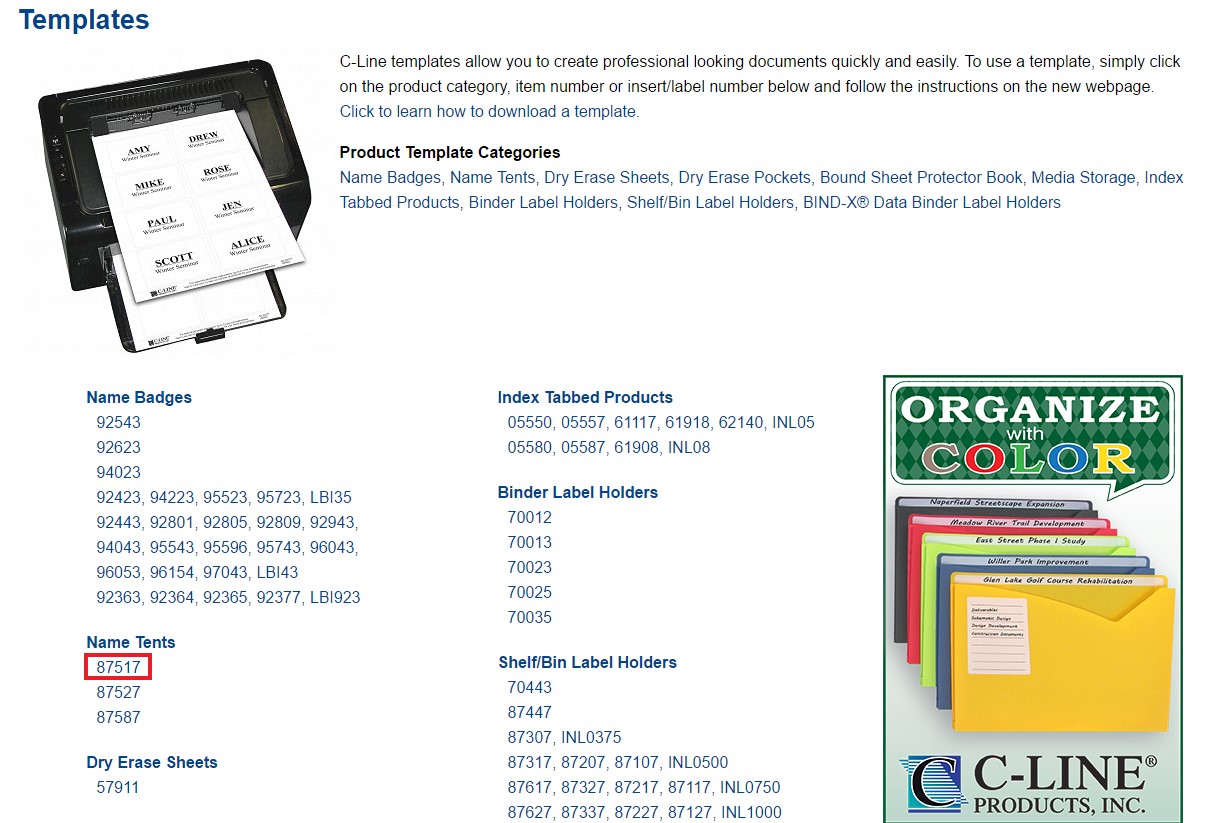 Download Name Tent sheet template in C-Line’s template gallery. Download Name Tent sheet template in C-Line’s template gallery. |
Head to C-Line’s main website then click on the “templates” tab to find the appropriate template in the gallery
here, or type in
https://www.c-lineproducts.com/templates.html in the URL bar.
2.Create Your Own Stylish Name Tent
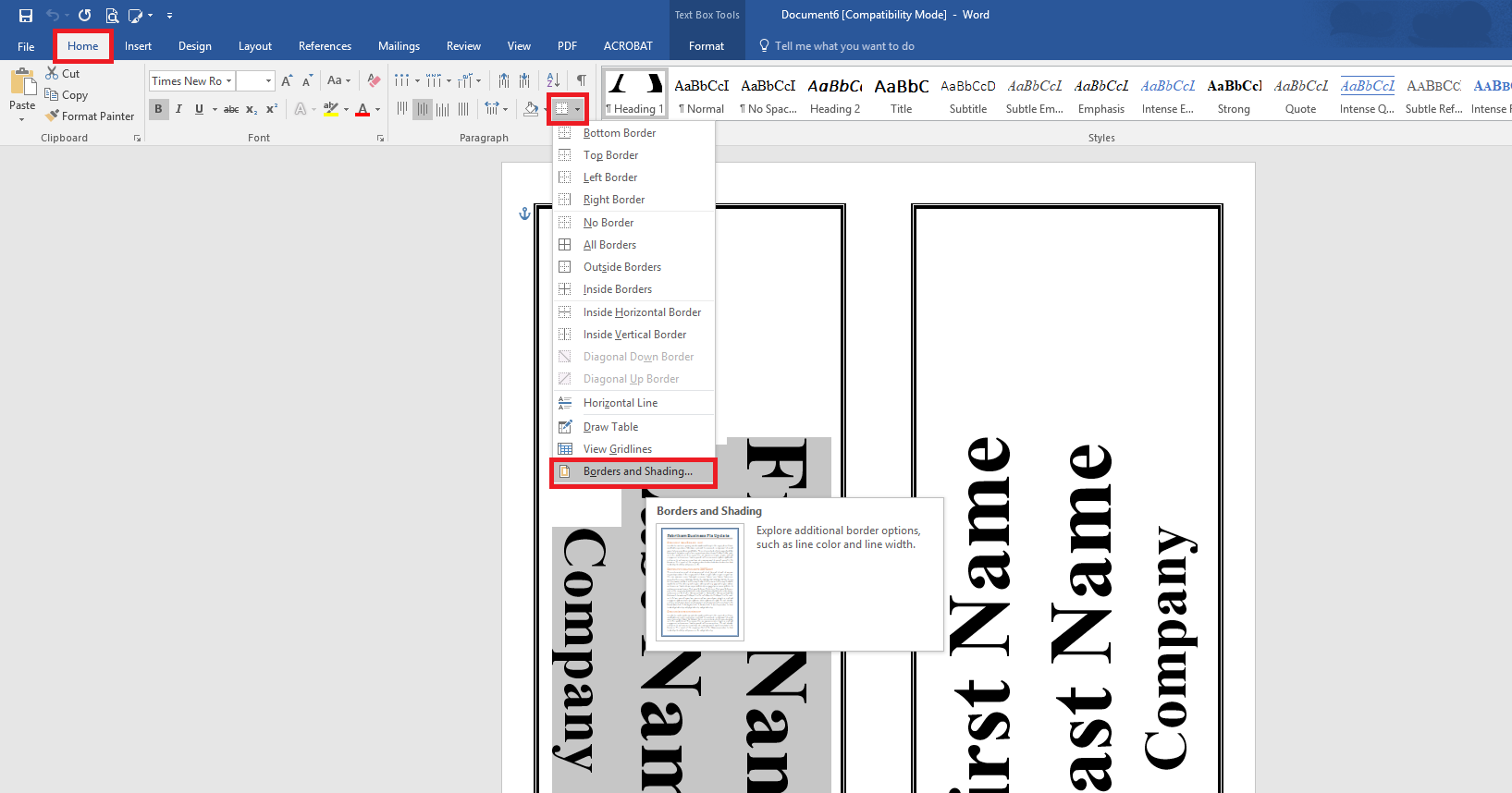 Make Name Tents more trendy by adding borders and color. Make Name Tents more trendy by adding borders and color. |
After downloading the template change the “Name(s) “and “Company Name(s)” on the template. Then, create new borders depending on your preference by highlighting “Name” and “Company Name” with your cursor and go to the
Home Tab. *Under the
Home tab, click
Borders and select the border you desire.To change the color of the border, click on
Borders and Shading from the
Borders drop down menu. Under
Style, choose the line style you want. Under the
Color list, choose a border color. In the
Width list, choose the line width you want.
3.Complete the Name Tent Look
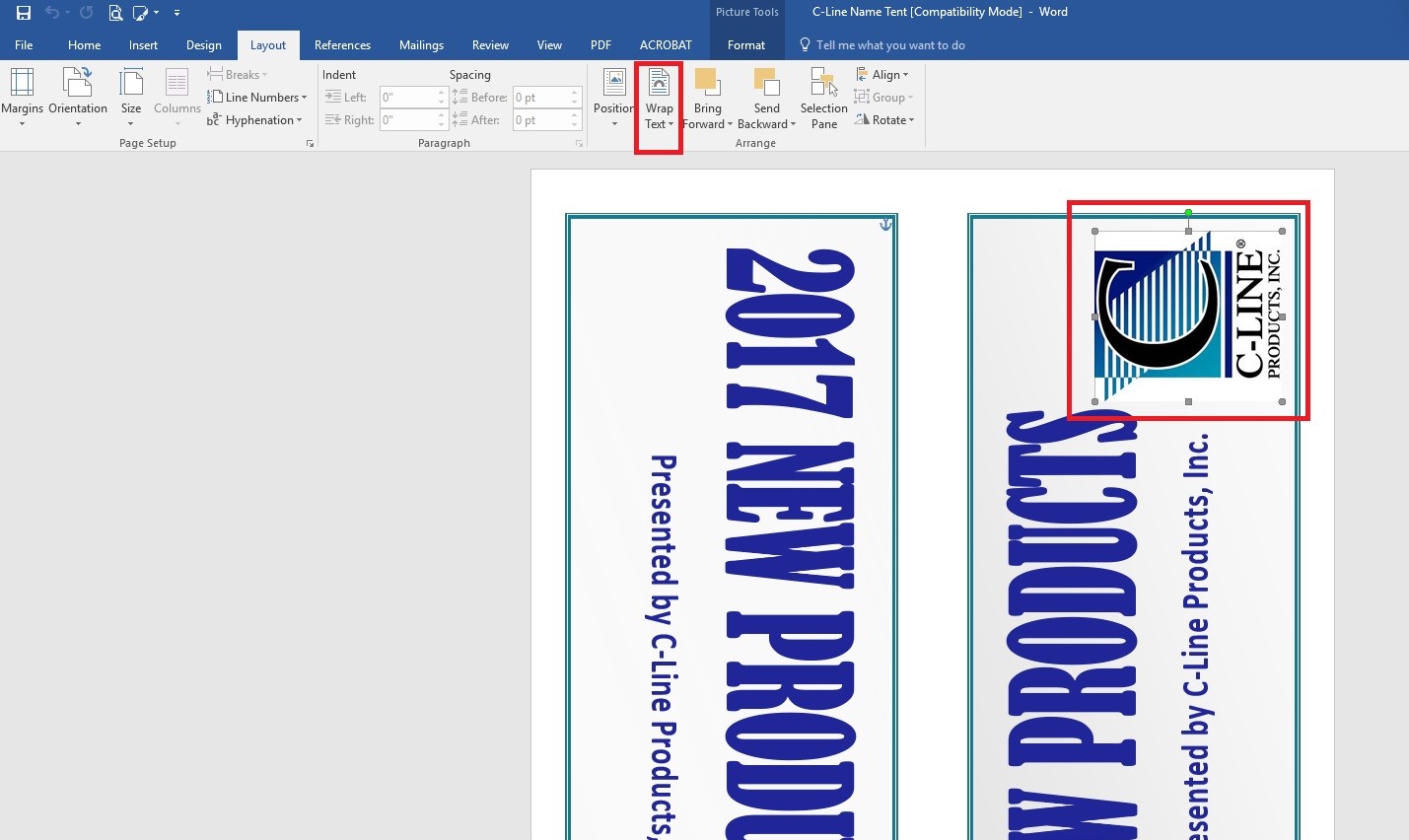 Align different images on the Name Tent to your preference. Align different images on the Name Tent to your preference. |
Once the content and colors are edited, you can insert your company logo to tie the look together. Simply copy your image and paste it into name tent. If the image is positioned incorrectly, click on the image and under the
Layout tab, go to
Wrap Text and change the layout of the image.
 The Name Tents are scored to easily fold in half. The Name Tents are scored to easily fold in half. |
Name Tent Cards are not only easy to make, but also provides a professional appearance. The major benefit is that your partners and other professionals will notice you right away! Give it try yourself! Here are the name tents I have created for our upcoming trade show. Connect with us on
Facebook and show us your name tent designs!
*All templates are applied through Microsoft Office 2016 on this blog. Please adjust compatibility mode to upgrade features.
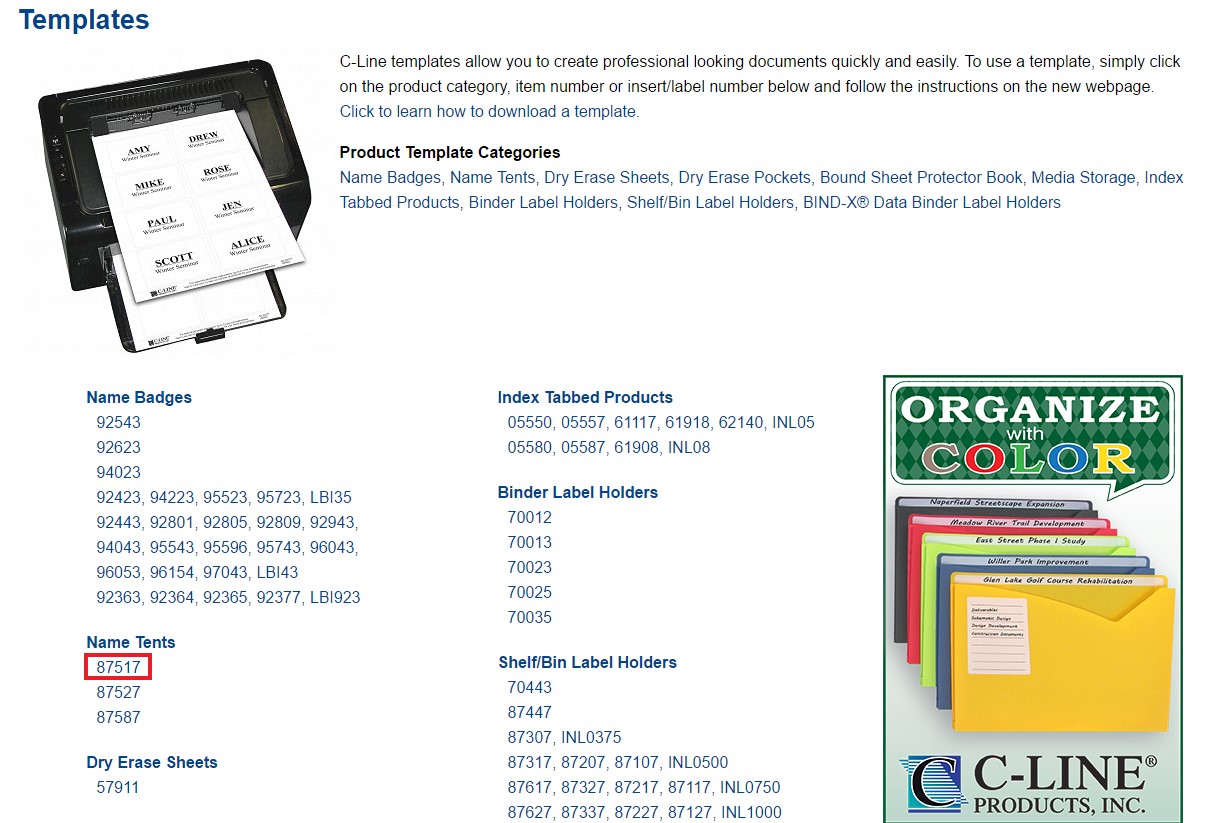 Download Name Tent sheet template in C-Line’s template gallery.
Download Name Tent sheet template in C-Line’s template gallery.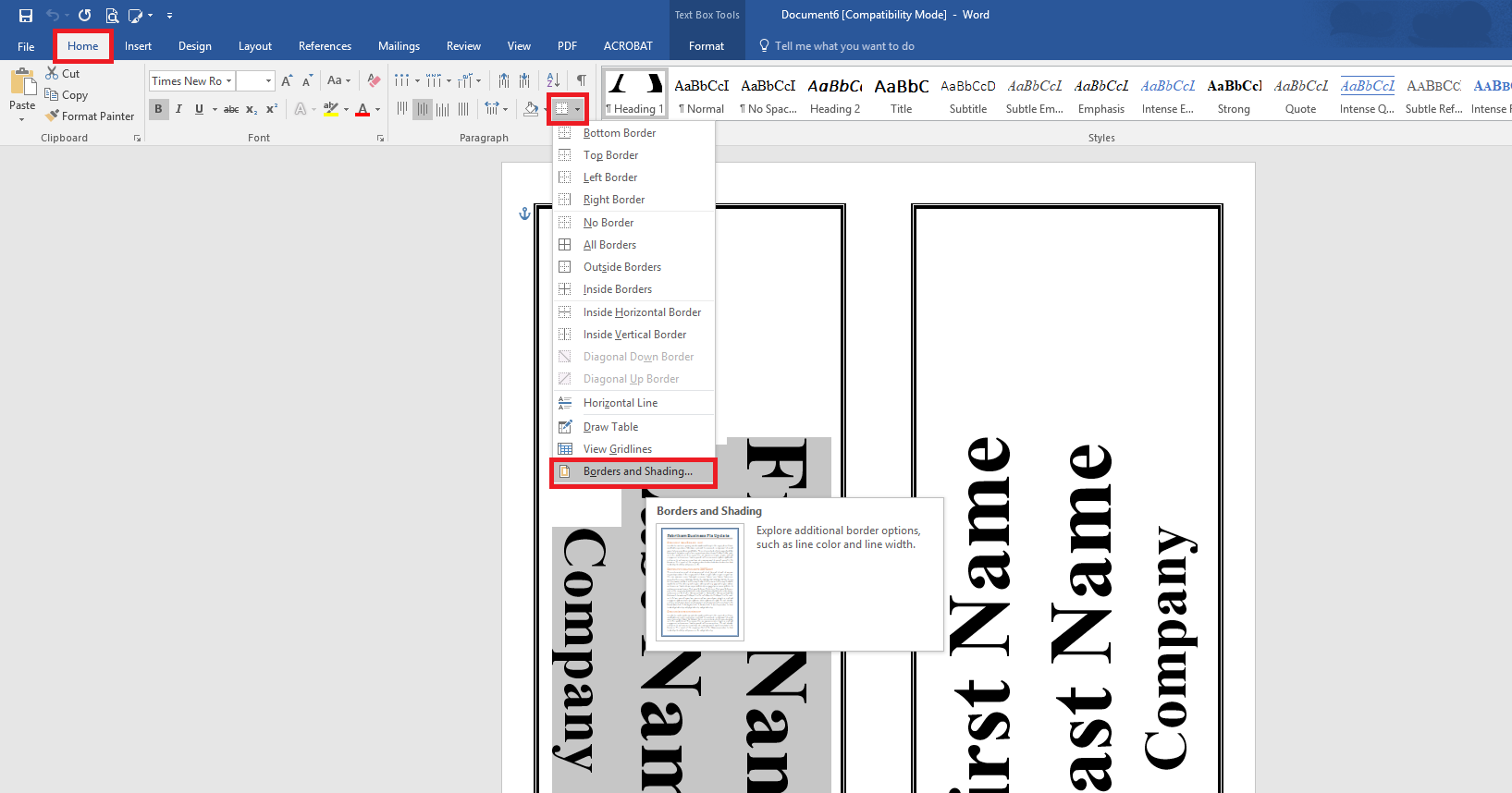 Make Name Tents more trendy by adding borders and color.
Make Name Tents more trendy by adding borders and color.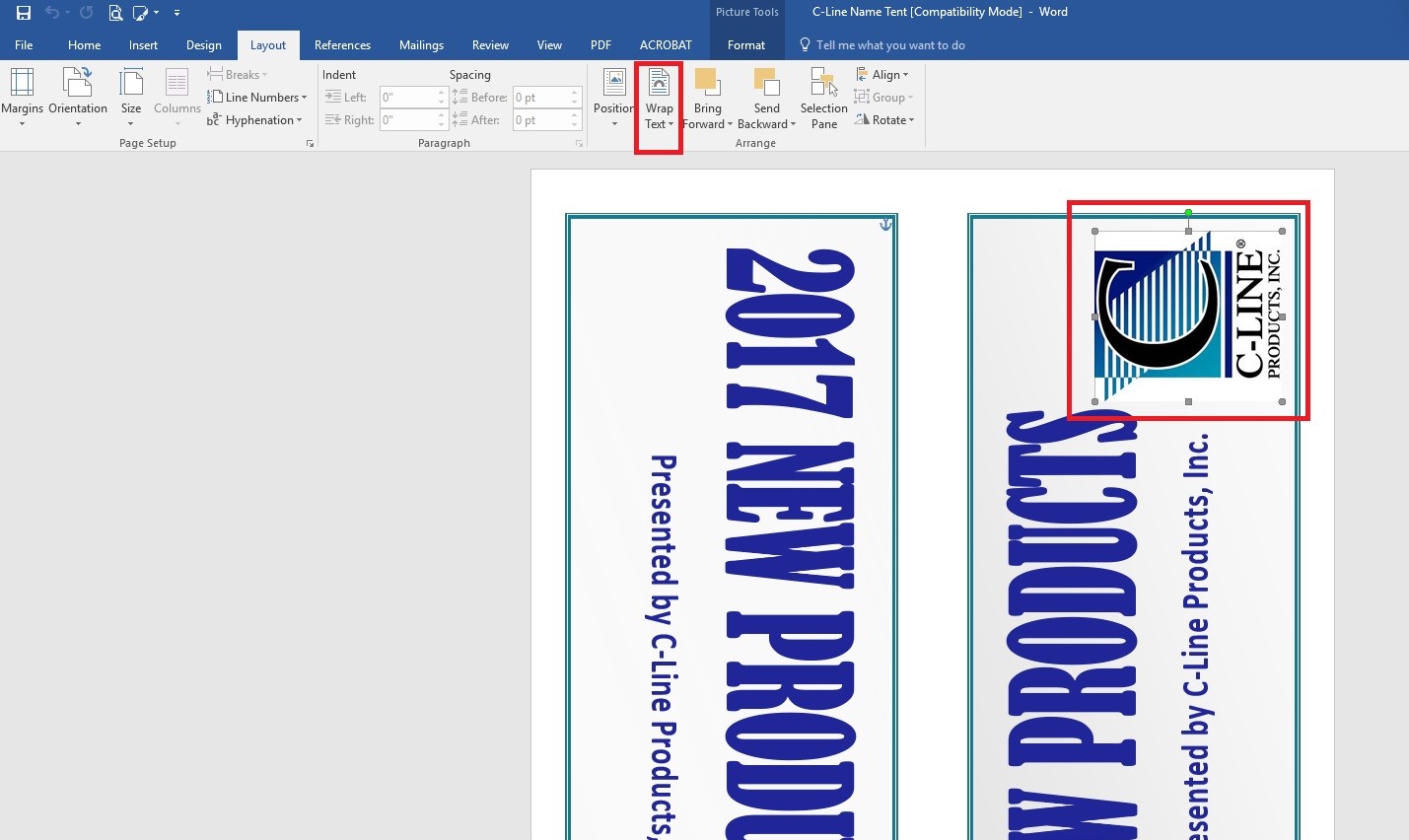 Align different images on the Name Tent to your preference.
Align different images on the Name Tent to your preference. The Name Tents are scored to easily fold in half.
The Name Tents are scored to easily fold in half.


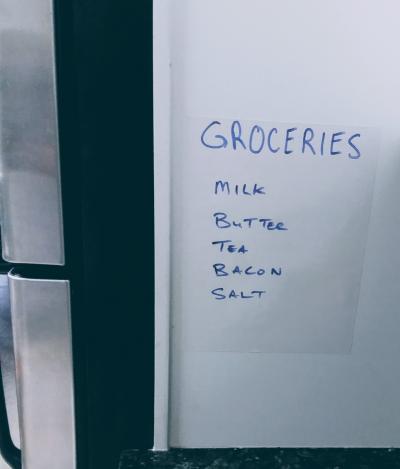

Leave a Reply
Your email address will not be published. Required fields are marked *